vue2 - dispatcher
由于 vue2 采用的是 options API,导致我们在单个组件中容易组件组件臃肿的现象。 这里提供了一种可行的方法,将 methods 从组件中抽离出来。
# 示例 1:一个简单的 Counter
下面将以一个简单的 Counter 为例,展示如何将 vue2 组件中的 methods 抽离。
// @/components/counter/index.vue
<template>
<div class="counter">
<counter-result :result="result" />
<div class="btns">
<counter-button field="plus" innerText="+" @compute="compute" />
<counter-button field="minus" innerText="-" @compute="compute" />
</div>
</div>
</template>
<script>
import CounterResult from './counter-result.vue'
import CounterButton from './counter-button.vue'
export default {
name: 'Counter',
components: {
CounterResult,
CounterButton,
},
data() {
return { result: 0 }
},
methods: {
compute(action) {
switch (action) {
case 'plus':
return (this.result += 1)
case 'minus':
return (this.result -= 1)
default:
break
}
},
},
}
</script>
// @/components/counter/counter-result.vue
<template>
<div>
<h1>当前计数为:{{ result }}</h1>
</div>
</template>
<script>
export default {
name: 'CounterResult',
props: {
result: Number,
},
}
</script>
// @/components/counter/counter-button.vue
<template>
<button @click="compute">{{ innerText }}</button>
</template>
<script>
export default {
name: 'CounterButton',
props: {
innerText: String,
field: String,
},
methods: {
compute() {
this.$emit('compute', this.field)
},
},
}
</script>
2
3
4
5
6
7
8
9
10
11
12
13
14
15
16
17
18
19
20
21
22
23
24
25
26
27
28
29
30
31
32
33
34
35
36
37
38
39
40
41
42
43
44
45
46
47
48
49
50
51
52
53
54
55
56
57
58
59
60
61
62
63
64
65
66
67
68
69
70
71
72
73
我们这里准备将 @/components/counter/index.vue 中的方法进行抽离,采用派发器的方式实现。
我们在 src 目录下创建一个 redux 的目录用于存放相关代码。
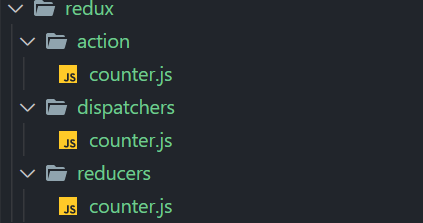
我们在 action 目录下存放我们要派发的任务类型。 reducers 目录则存放相关的处理逻辑。dispatchers 会根据 不同的 action 派发不同的处理逻辑。具体代码如下:
// redux/action/counter.js
export const PLUS = 'PLUS';
export const MINUS = 'MINUS';
// redux/reducers/counter.js
export default function counterReducer(data) {
function plus() {
data.result += 1;
}
function minus() {
data.result -= 1;
}
return {
plus,
minus,
}
}
// redux/dispatchers/counter.js
import { PLUS, MINUS } from '../action/counter'
import counterReducer from '../reducers/counter'
/**
* @param { Record<string, any> } ctx
*/
export default (ctx) => {
const { plus, minus } = counterReducer(ctx)
return (action, ...args) => {
switch (action) {
case PLUS:
return plus(...args)
case MINUS:
return minus(...args)
default:
break
}
}
}
2
3
4
5
6
7
8
9
10
11
12
13
14
15
16
17
18
19
20
21
22
23
24
25
26
27
28
29
30
31
32
33
34
35
36
37
38
39
接下来开始抽离 counter 中的 methods:
<template>
<counter-button field="PLUS" innerText="+" @compute="dispatch" />
<counter-button field="MINUS" innerText="-" @compute="dispatch" />
</template>
<script>
import dispatcher from '@/redux/dispatchers/counter';
methods: {
dispatch(action) {
dispatcher(this.$data)(action);
}
</script>
2
3
4
5
6
7
8
9
10
11
12
这里只展示了部分重要的逻辑,可以看到,抽离后的 methods 变得更为简单。需要注意的是 dispatcher 需要传入一个执行上下文,可以是 this 或者是 this.$data。利用 vue 为 data 中的每一个字段都定义了观察者,我们可以在其他文件中也实现响应式。
# 稍微复杂的计算器
// @/components/calculator/index.vue
<template>
<div class="calculator">
<calculator-result :result="result" />
<div class="inputs">
<calculator-input @setNumber="dispatch" field="firstNumber" />
<calculator-input @setNumber="dispatch" field="secondNumber" />
</div>
<div class="btns" @click="handleBtnsClick">
<calculator-button
:class="{ active: currentType === 'PLUS' }"
type="PLUS"
innerText="+"
/>
<calculator-button
:class="{ active: currentType === 'MINUS' }"
type="MINUS"
innerText="-"
/>
<calculator-button
:class="{ active: currentType === 'MUL' }"
type="MUL"
innerText="*"
/>
<calculator-button
:class="{ active: currentType === 'DIV' }"
type="DIV"
innerText="/"
/>
</div>
</div>
</template>
<script>
import CalculatorResult from './calculator-result.vue'
import CalculatorInput from './calculator-input.vue'
import CalculatorButton from './calculator-button.vue'
import { SET_NUMBER, CHANGE_TYPE } from '@/redux/action/calculator'
import dispatcher from '@/redux/dispatchers/calculator'
export default {
name: 'Calculator',
components: {
CalculatorResult,
CalculatorButton,
CalculatorInput,
},
data() {
return {
firstNumber: 0,
secondNumber: 0,
result: 0,
currentType: 'PLUS',
}
},
methods: {
handleBtnsClick(e) {
const { target } = e
if (!target && target.tagName.toLowerCase() !== 'button') {
return
}
const type = target.dataset.type
if (this.currentType !== type) {
// debugger
this.dispatch(CHANGE_TYPE, type)
}
},
dispatch(...args) {
dispatcher(this)(...args)
},
},
}
</script>
<style lang="scss" scoped>
.active {
background: orange;
color: #fff;
}
</style>
// @/components/calculator/calculator-input.vue
<template>
<input type="text" v-model.number.trim="inputValue" @input="setNumber" />
</template>
<script>
import { SET_NUMBER } from '@/redux/action/calculator'
export default {
name: 'CalculatorInput',
props: {
field: String,
},
data() {
return {
inputValue: 0,
}
},
methods: {
setNumber() {
const value = typeof this.inputValue === 'number' ? this.inputValue : 0
this.$emit('setNumber', SET_NUMBER, this.field, value)
},
},
}
</script>
// @/components/calculator/calculator-result.vue
<template>
<h1>当前结果为:{{ result }}</h1>
</template>
<script>
export default {
name: 'CalculatorResult',
props: {
result: Number,
},
}
</script>
// @/components/calculator/calculator-button.vue
<template>
<button :data-type="type">{{ innerText }}</button>
</template>
<script>
export default {
name: 'CalculatorButton',
props: {
innerText: String,
type: String,
},
}
</script>
2
3
4
5
6
7
8
9
10
11
12
13
14
15
16
17
18
19
20
21
22
23
24
25
26
27
28
29
30
31
32
33
34
35
36
37
38
39
40
41
42
43
44
45
46
47
48
49
50
51
52
53
54
55
56
57
58
59
60
61
62
63
64
65
66
67
68
69
70
71
72
73
74
75
76
77
78
79
80
81
82
83
84
85
86
87
88
89
90
91
92
93
94
95
96
97
98
99
100
101
102
103
104
105
106
107
108
109
110
111
112
113
114
115
116
117
118
119
120
121
122
123
124
125
126
127
128
129
130
131
132
133
134
135
136
抽离出来的逻辑如下:
// @/redux/action/calculator.js
export const SET_NUMBER = 'SET_NUMBER'
export const CHANGE_TYPE = 'CHANGE_TYPE'
// @/redux/reducers/calculator.js
import { compute } from '@/utils/compute'
export default data => {
const setNumber = (field, value) => {
data[field] = value
return (data.result = compute(data.currentType, data.firstNumber, data.secondNumber))
}
const changeType = (type) => {
data.currentType = type
return (data.result = compute(data.currentType, data.firstNumber, data.secondNumber))
}
return {
setNumber,
changeType,
}
}
// @/redux/dispatchers/calculator.js
import calculatorReducer from '../reducers/calculator'
import { SET_NUMBER, CHANGE_TYPE } from '../action/calculator'
export default (ctx) => {
const { setNumber, changeType } = calculatorReducer(ctx)
return (action, ...args) => {
switch (action) {
case SET_NUMBER:
return setNumber(...args)
case CHANGE_TYPE:
return changeType(...args)
default:
break
}
}
}
2
3
4
5
6
7
8
9
10
11
12
13
14
15
16
17
18
19
20
21
22
23
24
25
26
27
28
29
30
31
32
33
34
35
36
37
38
39
